Set up an eCommerce Store on WordPress – Why and How?
Set up an eCommerce Store on WordPress
So how to set up an eCommerce store or website with WordPress? The online store may interest you to know that over 75 million WordPress websites are running in the world. Most of them are blogs or eCommerce websites. With over 7.1 million online retailers globally, the eCommerce businesses market is expanding rapidly and amazing the world with its impeccable stats.
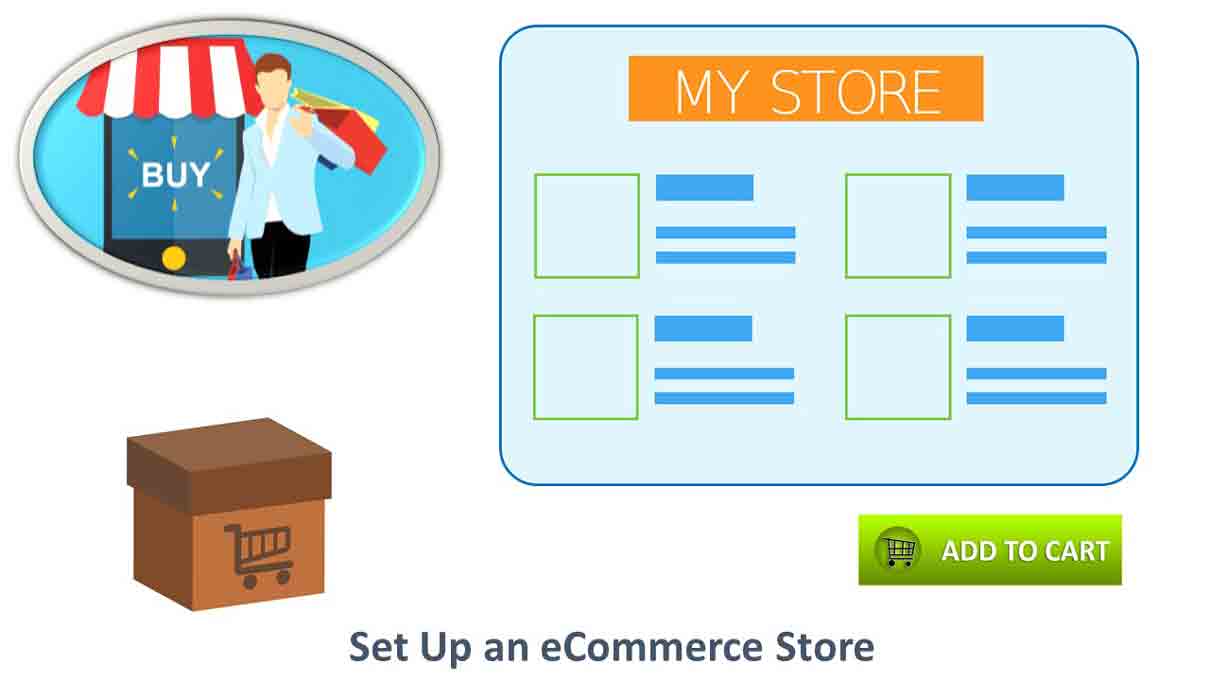
That’s probably why the researchers of this market call it the age of online marketers and retailers who know their business well, making it an enormous success. And in no time, eCommerce has turned out to be the major player in the global retail market. Besides this, the Singapore eCommerce industry has already touched trillions of revenue growth.
That’s when the researchers claim this market to speed up at 6.7% of retail sales success by the end of 2025. That’s not just the case with Singapore but with other countries and their eCommerce websites too.
Thinking, what’s the catch behind it?
Well, it’s the preference for WordPress websites that have turned things ineffectively. Around one-quarter of the websites running on the internet are developed on WordPress. There are a lot of eCommerce sites developed on WordPress. It’s one of the preferred free and open-source content management systems with easy-to-use plugins enriching the experience.
See Also: Shopify for Ecommerce Stores
WordPress eCommerce Website
WordPress is specifically designed and developed for people who do not want to deal with the website setup the mess while getting the best for their online portal. It comes with a community-managed nature with up-to-date data security, making it a preferred choice of almost every eCommerce website owner.
What makes it a recommended website platform is the plenty of pre-made themes with an online storefront feature. There is a line of features and plugins that enhance an eCommerce website’s functionality from the front end to the back end. Right from adding a list of products to the safe gateway of payment options, eCommerce websites made on WordPress come with many leverages.
See Also: How does Shopify work
How to set up an eCommerce store with WordPress
So, if you are planning to set up an eCommerce store or get an eCommerce website using WordPress, then here are detailed steps to follow and get started.
Step 1 – Select the domain name
Pick a catchy domain name that illustrates your business effectively. The WordPress eCommerce setup needs a unique domain name to lay the foundation for the website. Those who don’t know the domain name are the website name that you enter and reach a website. Although WordPress is a free platform, you may need to pay a certain amount of fee if you want a specific domain name. The domain name fee starts from US$10 annually.
See Also: Is WordPress good for SEO
If you don’t want to initially spend on the domain name, you will get a domain name (www.businessname.wordpress.com). Whereas if you go for a paid domain, you can buy a domain name like – (www.businessname.com). For setting up and running an eCommerce store, consider a paid domain name that would help you build a branding identity in the market.
Step 2 – Choose an eCommerce plugin
Do you know what separates an ordinary eCommerce website from WordPress? It’s the plugins used. There are plenty of websites used in WordPress, which enriches the website’s overall appearance and experience to an extent. There are no native WordPress eCommerce features available. Therefore, you need to update the eCommerce plugin based on your requirements. If you are doubtful about which ones would suit your unique needs, then go for WordPress support and see how it can turn things on your end. Out of all, WooCommerce is a leading eCommerce plugin used in over 30% of online stores so far.
What makes it even more interesting and useful is the line of paid and free extensions that come with AI-driven recommendations enriching the target audience’s overall experience.
See Also: Create a WordPress website
Step 3 – Install the eCommerce plugin
Once you have selected the line of plugins you need, the next step is to install the plugins and create a WordPress backup for them. For this, you would need to log into the WordPress dashboard and add the downloaded plugins to the website backend. If you have no clue about the process, you may need to consult a professional’s help. Here, you may need to surf through the hosting provider to set up the eCommerce plugin effectively.
Step 4 – Set up the product pages on the eCommerce Store
Now is the time to set up and design the product pages that would require a hold on each product detail and the plugin’s information to be embedded on the product pages. Here, you need to add the physical products with thorough information about the same. The detailed series of information includes – price, SKU, inventory details, advanced information, and shipping details. These attributes define the product, making the website look more meaningful and informative for the customers.
If you are new to adding products to the website portal, you can go through the website eCommerce product uploading processes. Make sure not to forget the titles, add an informative product description, and maintain the image and categories’ quality.
Step 5 – Payment
Last but not least, add the payment gateway to the website based on the owner’s preference. This process includes integrating a third-party payment gateway, which can be a tricky factor in ensuring the complete safety of customers’ transactions processed. You need to ensure that the payment method infused must have an SSL certificate. The hosting service provider provides an SSL certificate for a certain amount of charge.
The last word
Giving your website all it deserves or requires comes with a deep understanding of the marketplace’s current demand. When we implement the same rule for eCommerce websites, people can’t stop themselves from approaching a WordPress website developer. Many factors make WordPress-powered eCommerce websites a preferred choice, from infusing the website with meaningful plugins to improving the storefront extensively. Plus, you can experiment with the plugins and other functionalities in WordPress.






