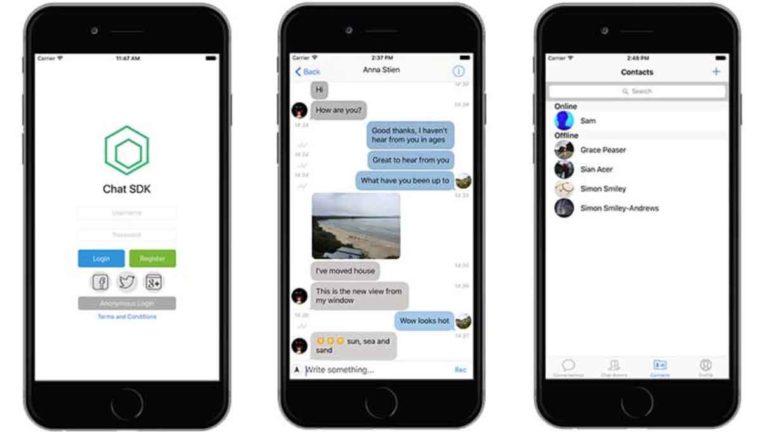Convert Any Video using HD Video Converter Factory Pro
Convert Any Video – HD, 4K, 8K
You must have heard of the digital video format, right? Over the years, we have used dozens of video formats, from MPG, AVI to MP4, MOV, etc. It is well known that it is difficult to track video formats from digital camcorders to smartphones to specialized players. After all, a video played on one device may not be successfully played on another device. That’s why we need WonderFox HD Video Converter Factory Pro. After installing it on your computer, you can easily convert the video to hundreds of output formats.

Why do you need a converter?
Everyone feels that they will never need this kind of program before using a converter. Why is a converter useful?
- The media player cannot recognize the current video format.
- Compressed video to save storage space.
- Edit video parameters according to your own needs.
- Plan to play the video on a smaller screen.
- More features are needed to enhance the video effect.
See Also: Best Video Editing Softwares
Maybe you have other reasons to prove that a video converter is necessary for multimedia life. Fortunately, WonderFox HD Video Converter Factory Pro is one of the best tools to meet your needs.
WonderFox HD Video Converter Factory Pro Review
By using WonderFox, you can:
- Easily convert any video to MP4
- Convert any video to MP3
- Also, convert any video to AVI
- Convert any video to WMV
- Convert any video to MOV
See Also: How to Convert DVD Files
Why choose WonderFox HD Video Converter Factory Pro?
There are many video conversion programs for us to choose from. What makes WonderFox HD Video Converter Factory Pro our best choice?
First of all, it is an all-in-one video conversion tool that allows you to convert 4K / 8K videos to more than 500 video formats, including MPG, MP4, AVI, MOV, VOB, WMV, M4V, 3GP, MTS, M2TS, etc. In addition, using this program you can also easily convert audio and video files to more audio formats, such as MP3, OGG, DTS, WAV, MKA, M4A, etc.
The converted video can be transferred to almost all mainstream devices to be played, including desktops, laptops, TVs, tablets, handsets, etc. In addition to the above features, there is a more important highlight that makes it stand out. What makes it stand out is the exclusive hardware acceleration technology. Supported by the technology, it provides a conversion speed 50 times faster than ordinary programs and ensures that the quality of the output file is not lost.
Use WonderFox HD Video Converter Factory Pro to download videos, compress size, and edit videos
In addition to being a practical video converter, it is also equipped with many powerful functions.
Download videos from 300+ sites
It is built-in a powerful video downloader to help users download popular videos on more than 300 video websites, and supports batch downloading, such as YouTube, Liveleak, Vimeo, Hulu, Dailymotion, Facebook, Twitter, etc.
Compress video size without quality loss
Worried about the excessively large video size? WonderFox HD Video Converter Factory Pro will help you compress video files without any quality loss. It meets your needs by converting the video to a high compression format like H264, FLV, HEVC, thereby reducing the consumption of storage space.
Edit your video files with one click
It is integrated with a basic video editor to meet the needs of users in need of basic editing of videos. For example, you can trim a long video into several clips, or cut out the unwanted parts. Also, you can add special effects to the video and merge multiple videos into one.
Final words
WonderFox HD Video Converter Factory Pro will be a choice you should not miss if you are a video enthusiast, we sincerely hope you like the program we recommend, because, in addition to the features mentioned above, it can also convert SD video to HD video, add subtitles to the video file, extract audio files from the video and other highlights, download it to unlock all the features!