Common Laptop Problems and Solutions | Fix my Laptop
Laptop Problems and Solutions
Desktops or laptops have become a common feature in every Indian home and office. So, either in home or office, you are busy tapping on the keyboard when the computer does not follow your instructions. Unless you know the common laptop problems and solutions, it will be difficult for you to decipher if it is a simple or complex problem. In this article, we focus on very common laptop problems and how you can fix them.
What are the common problems of a computer?
How do I fix the troubleshoot on my laptop?
1. Blue Screen of Death (BSOD) – A Common Laptop Problems
The color Blue specifies calmness. But when the color comes to your laptop in the form of an error, it specifies a grave problem. As per laptop repair experts, Blue Screen of Death ( it is known by another name – STOP ERROR) is a complex problem. But you can solve the problem temporarily. The best solution is to reboot the laptop. There are many reasons for this problem. Some being, failure of hardware, damaged hardware and software, DLL files may have become corrupt, or there may be problems with drivers and all. For a permanent fixture to the problem, you need to identify the reason and then take appropriate action. Although the laptop screen provides you with codes for the reason of errors, it is advisable to seek the services of a computer repair expert to fix the problem once and for all seasons.
2. DLL Files
The full form is Dynamic-Link Library files or DLL files. They contain information for your laptop OS (operating system) to complete some functions. There are situations, where these files can suffer damage. If your computer finds difficulty in reading the specific DLL file, then the device will not know the way to respond. If you feel that the problems are because of damaged DLL files, then it is possible to restore them back to your PC by download.
3. Do You Face Problems In Installing Applications?
Do you face trouble in installing applications? The main reason is that the device does not have sufficient space in the hard drive. Then the best option to install the specific application is to free up space. So check the files and folders you do not need. You can find lots of temporary files, or software. To delete the temporary files, type %temp% in the search option if you have windows OS. You can get the temp files lined up. Then delete the files. There are some files which you cannot delete. You can opt for the Skip option in this situation.
4. Noises From Laptop – A Common Laptop Problems
Are you hearing clicking noises or grinding noises from the laptop? Do you also find that the laptop is getting heated in a short time? Then dust must have settled in the fan blades. The fan is finding difficulty to spin, so the heated components are unable to eliminate heat. So, the sound and the heating of laptop. You may have forgotten to give the device a maintenance service. As per the advice by laptop experts, it is necessary to opt for maintenance service to a laptop or computer every 12 months. This will ensure that minor repairs are looked into, and the laptop can work to its potential.
5. The Internet In Your Laptop Is Slow and Unresponsive
Having a slow laptop? Then the problem could be related to your software or hardware. Is your WiFi or LAN network working fast on another laptop or computer? Then the problem may be related to the hardware in your laptop. The reasons could be many such as – conflicts in IP address registration, or you have too many images in the Desktop. For fixing the problem, transfer all images from the desktop to any of drives. If you have the problem in the IP address, reboot the computer to fix the problem. Have you done the job? Is the internet still slow? Then the problem could be related to your browser.
Other problems may be related to not clearing the cache. It is mandatory that you clean the internet search history as well cache every day before switching off the laptop. It could also mean a browser has upgraded to a recent version. So, check if you have upgraded to the recent version.
6. Screen Display Has Low Resolution
Does your laptop screen suffer from a low resolution? Then check the graphics card. Check on the manufacturer website, if the recent update has got introduced in the market. Upgrading to the latest version can solve the problem.
Conclusion
Please note, that you are bound to experience laptop problems at some time or the other. But not every repair can make a hole in the wallet. You can fix the problem in a short time if you know the details. In this article, we have given information on common laptop problems and solutions. Let us imagine, you are in a similar situation where your laptop needs a repair service. If you are in Bangalore, there is no need to search for referrals nor search on listing websites. Just download the app of the best home maintenance company and search for experts skilled in laptop repair in Bangalore. You can get the best professional through this method and fix the laptop maintenance problem with ease.



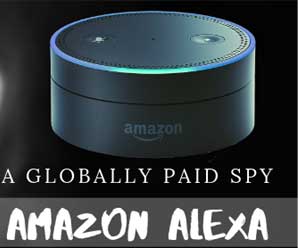



i do agree..! thanks for the information..!
ps4 errors fixps4error.com