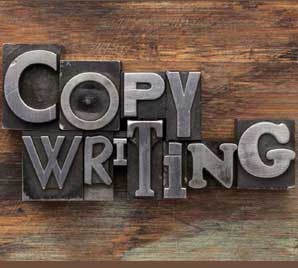Top hidden iOS 12 secrets & changes you need to know
Hidden iOS 12 secrets & tricks
Apple really talked about the performances of differences between iOS 12 & previous version of iOS. As we know that the iOS 12 is the best iPhone available in the market. Here are the few hidden iOS 12 secrets & changes that you need to know.
what’s the new iPhone update

Read More: iOS 12 features
iPhone X app switcher
It is now simply easier to swipe up & shut out the applications on the iPhone. For some strange reason, it was really a multistep process where you had to get to your multiple apps, window, hole & swipe up. But now it is much easier for your multiple apps & swipes up.
Contact quick access
As there are really helpful shortcuts inside the messages app. So if you are within a thread, simply tap the name in the messages & now you have the quick access to call them or grant more info.
2 new Siri voices
In iOS 12 there are now 2 more Siri voices (Irish & South African).
Smarter App Music Search & Siri
Now within Apple music, you can search by lyrics. Siri’s support to be smarter. It’s definitely not Google Assistant level. You can command Siri to for turning off or on the flashlights in your device automatically. The main thing, it will now work within little power mode within the iOS 12.
Screenshot prevention
If your phone & screen is off & you try to press the volume up & the side button, it will no longer get a screenshot.
Voice Memo Customization
The voice memo got a total redesign within iOS 12. For this, you need to go into the settings & customize things even further. Moreover, you can also adjust the audio quality up to un-compressed or can even set a default recording name based on your own location.
Automatic updates
For automatic updates, you need to turn that option on in iOS 12. For this, you need to proceed into:
Settings -> General-> Software Updates
In there you had the ability to toggle on/off automatic updates.
QR Code Integration
In the iOS 12, you can easily scan QR codes directly from the camera app. For this proceed or tap to the option to customize your control center while swapping from up to down. You can see the QR code option in the control center. As this new feature is integrated directly into iOS 12.
Screen Time Widget
The screen time widget is a brand new feature within the iOS 12. You can see how specifically you use your mobile & set limits. But if you swipe right, you can also add a screen-time widget. So you can see a brief overview & in-depth details etc.
Longer Animoji Memoji
The iOS 12 has now the ability to record clips up to 30-seconds long. You can record you are an emoji without looking at the time. The 30 seconds should be enough time & is definitely welcomed in the iOS 12.
So these are the few hidden iOS 12 secrets that you need to know in advance.
For more visit – Apple.com