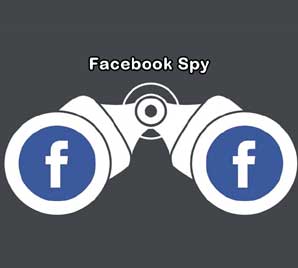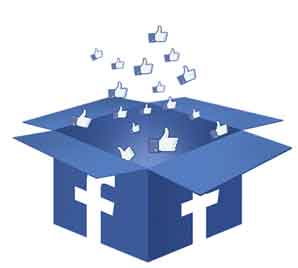How to Find Phone Contacts on LinkedIn?

Finding Phone Contacts on LinkedIn: LinkedIn helps people build relationships while creating new leads and approaching potential customers. The desire to protect user privacy makes getting phone numbers from LinkedIn contacts difficult.
Although direct phone numbers are not shown, you can access them through ethical and productive strategies. The guideline explains how to locate contact information from LinkedIn.
7 Tips for Finding Phone Contacts on LinkedIn
LinkedIn is one of the platforms that restrict the use of other users’ contact information. Below are the top methods for locating phone numbers on LinkedIn.
Check the profile’s contact info.
Begin by checking the user profile on LinkedIn to find contact information. In the prospect’s profile, hover over Contact Info to see their phone information.
If the person added their phone number to the file, it will be visible. Many LinkedIn users do not make their phone numbers accessible for public viewing.
Use LinkedIn Sales Navigator.
Sales Navigator is LinkedIn’s professional-level tool for assisting salespeople in locating and contacting potential clients. The system’s advanced search choices help users find business executives.
Though it lacks phone numbers, the tool enables users to discover related contact details, such as email addresses, organizational positions, and organization facts. You can apply these contact details to search tools that reveal phone numbers.
Start a conversation before asking for contact details
Personalize your connection request message and begin talking with your prospect. Immediately, you establish rapport and delve into the subject by asking for their contact details. First, reaching out to them through LinkedIn messages improves their willingness to give you their details.
Employ email finding and contact detection technology.
If LinkedIn does not display the phone number, third-party applications help users locate it. Searches for work email addresses to start your initial outreach efforts. Some tools access business email addresses and phone numbers from LinkedIn profiles.
Second, special programs automatically extract contact details from LinkedIn member profiles. Some also extract phone and email address data from LinkedIn even though the service does not reveal these details.
Review the official company website.
When direct data can not be accessed, examine the corporate website first and find information regarding contact. Search for contact details through the Contact Us section on the company’s website to reach an employee who will most likely answer your question.
Use the internet to get correct business phone numbers, and use various data sources. Contact details for phone access can typically be obtained from support and direct departments.
Participate in LinkedIn groups.
LinkedIn work areas are based on the industry, and professional members share their phone numbers within each area. Supplying contact information is an easy occasion to talk with group members.
Ethical considerations and best practices.
Approach your phone calls to the contact with a request for permission first. An improper practice is using high-pressure tools that involve breaking LinkedIn’s rules. It must be resistant to data security to make practical use of third-party applications.
Conclusion
During profile research, you aim to integrate LinkedIn’s features and connection method to discover the desired phone numbers. Due to the limited number of direct telephone numbers available, you can still succeed by following the right online practices. Visit https://www.lemlist.com/blog/linkedin-phone-number-search to learn more about finding contact information on LinkedIn.