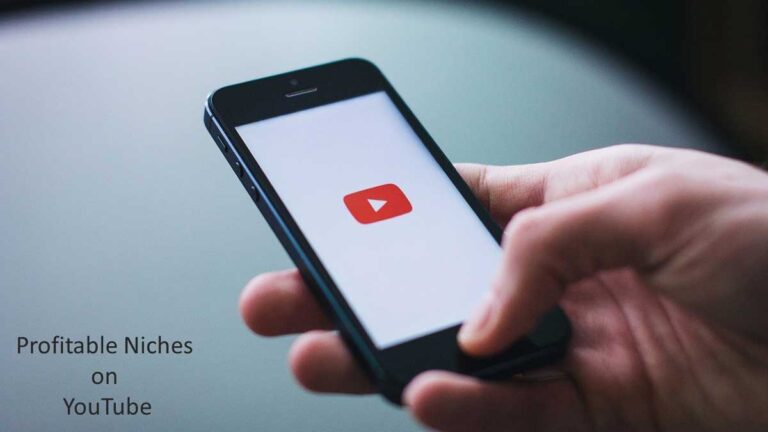How to add Facebook Profile Video
Facebook Profile Video
Today I am going to show you how to add a video on your own Facebook picture profile. Facebook has introduced an exciting new feature that is Facebook Profile Video. Through this new Facebook, the feature will definitely add Facebook some creativity and more social towards people or users.

A user can take or upload a short clip of video up to 7 seconds to use as profile video into a GIF. This feature will The Profile videos will appear at the top of your profile just like an image. Facebook is now creating a short, looping video for people to your profile page public.
Facebook user can only add a video from their iPhone or Android. Moreover, Facebook uses a small recording feature of 7 seconds, through which a user can preview their live activity. On Facebook, you can make an animated picture video very easily.
Your Profile videos are public and can be viewed by anyone who likes to visit your Facebook Profile.
How to add a Facebook Video from Android phone
- Go to your Facebook profile and tap on your image or video.
- Tap on ‘Take a New Profile Video’ to take a short new video or you can tap Upload Video or image to choose a video from your Android phone.
- Tap or press Next,
- Then tap the bar at the bottom of the screen to choose a thumbnail for your video.
- Then, tap Use.
How to add a Facebook Video from iPhone
- Go to your Facebook profile and tap on your image or video.
- Tap on ‘Take a New Profile Video’ to take a new video or tap Upload Video or Photo to choose a video from your iPhone.
- Tap or press Next, then tap the bar at the bottom of the screen to choose a thumbnail for your video
- Then, tap Save.