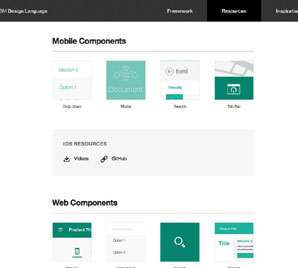Google cardboard VR basics | How to use Google cardboard
Google cardboard VR basics
The Google cardboard is bigger, better and lot easier to use. Aside from all new phones, 4K virtual reality is becoming an even bigger thing. Google actually doesn’t sell Google cardboard, it just has the cut out available on their website.
The Google VR cardboard headset uses your phone to create a headset. So how a piece of cardboard can turn your phone into a state of the art like Virtual Reality headset. The NFC in the cardboard act as a launch point for the official cardboard application which has a bunch of demos in it, that allow for you to enjoy a virtual reality experience.
Google cardboard now supports smartphones up to 6 inches and it also has a support for iOS. You can also watch 360 degree videos with Google cardboard that can be searched on YouTube.
How to use Google cardboard
Place your phone down in this section. The lenses are set back from where the phone is going to sit on the surface, which is measured perfectly, as to absorb each of the two frames that are created on your smartphone. The virtual reality effect is then achieved through head tracking. Since your smart phone is strapped to your face essentially through this design.
Read Similar: Official FIX “Can’t Reach Oculus Runtime” Oculus Rift patch
The smartphone then becomes part of your head. The accelerometer and gyro that exist in the phone already will do all of the head tracking necessary so that you can interact with your environment and have that virtual reality experience.
The metal ring on the Google cardboard has a corresponding magnet on the other side. For instance, if you pull it away but then it springs back to its original location. That is where the magnet exist on to the other side. The smartphone is able to sense magnetic changes caused by the ring magnet combo using the phone’s magnetometer which is used for compass functionality. Not only this thing has cardboard but also got magnets which are super old tech.
In today’s world, people almost everyone has a smartphone. In order to use this device, you obviously need a smartphone. Just fix your smartphone down on the Google VR headset, flip the board up then you will able to see each of the 2 frames which are going to give you that VR experience.
Google VR Experience
Moreover you can play interactive games having immersive viewing experience of video content like YouTube video. You have independent videos placed in different locations relative to your head. You can also select or watch any videos just by moving your neck. It feels like you are looking at a hundred inch display.
The Google cardboard is the cheapest way to experience virtual reality right now. As it works on both Android and iOS. There are also a huge variety of Apps available on the App store. It’s actually made from cardboard, so it is not durable. Google cardboard is pretty awesome when its working and it’s as close as when it comes to virtual reality.