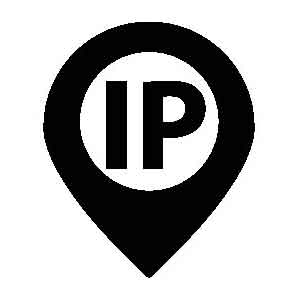3 Best Tools to Embed Instagram Widget on Wix Website
Tools to Embed Instagram Widget
The world has made a major shift towards establishing an online presence. And for that, we have various website-building platforms that pave a simple way for businesses for their online existence. And this is where Wix comes into play. So if you have a Wix website, and are looking for a smart and effective way to enhance its beauty, then you are in the right place. Check out this article, here you will find the best tools to embed an Instagram widget on the Wix website.

Increasing the visual appeal of the website is an important task for any business. People often feel attracted to websites that are visually appealing and have some visual-based content. So many people might suggest you add images and videos to the website. But there are some restrictions on it like it might affect the speed of your website. Also, keep updating the images. Hence, we have an effective strategy for you and that is to add Instagram Widget on Wix website.
What is an Instagram widget?
The Instagram widget is the functional block on a website that allows displaying Instagram posts on the website. Widgets stream images and videos from the source. Hence, it does not affect the speed of the website.
Various tools, like social media aggregators, provide you with a dedicated Instagram widget that helps you showcase Instagram posts with no hassle. Alongside providing the widget and easing the embedding process, these tools provide amazing features that add great significance to this marketing strategy.
But to save your time and efforts, we are listing the three best tools that add great value to this strategy.
So, with no further ado. Let’s dive into it.
3 Best Tools That Helps You To Embed Instagram Widget on Wix
As mentioned, the market comprises various tools that allow you to embed the Instagram widget on the Wix website, but sometimes it becomes difficult to select the best tool for your cause. So, based on usage, functionality, and pricing, we have filtered these 3 best tools, especially for you.
1. Tagembed
Tagembed is one of the well-renowned social media aggregator tools. It allows users to compile social media feeds from various platforms and helps to display them on the website. It provides a dedicated Instagram widget that you can embed on your website. And as it is compatible with the Wix website, you can easily add them to it. Even if Instagram does not satisfy your need, you also have the option to embed 18+ social media platforms.
Other than easing the embedding process and making it coding-free, it provides other features like customization. Customization allows you to personalize your widget as per your choice. Here you can change the font size, font style, and more to add charm to the widget. You can also select the theme or layout of your widget that best suits your website. All these measures help to enhance the visual appeal of your website and assist you in making it look more professional.
In addition, the tool also offers the moderation feature that helps you to filter out all irrelevant and unwanted posts from your website. You choose to manually remove the posts from your website to opt for automation. In the latter, the tool removes the content from posts that comprise the provided keywords.
With responsive feed, you can showcase the content to any visitor using any type of device. The widget automatically adjusts itself according to the screen type. Also, the tool displays the feed in real-time, which means as soon as content uploads on the platform, the widget displays it without manually refreshing the widget. Custom CSS, custom CTA, and analytics are a few of the various features that the tool provides.
2. SnapWidget
Snapwidget is another amazing tool that helps you in embedding Instagram widgets on your website. It is one of the most trusted tools, as it comprises a strong user base that comprises some of the huge brands of the market.
It offers you various widget options that allow you to showcase your Instagram feed on the website. For example, you can opt for using the grid widget. The grid widget gives your website an organized look. It showcases each of the posts in equal space. Hence, your visitor can view over one post at one time.
3. SociableKIT
The next and last entry in the list is SociableKIT. It is another amazing tool that helps you in collecting and embedding social feeds for your website. You can use the tool to collect Instagram feeds, and with the help of the Instagram widget, you can showcase them on the website with no trouble.
You have the option to showcase Instagram feed, hashtag feed, Instagram story highlights. So choose the feed that best suits your style and add an element of charm to your website.
In Conclusion,
In this competitive world, it is important to have an effective marketing strategy to have an edge over your competitors. Adding images and videos is a smart method of making your website more attractive. With the help of the tools mentioned above, you can easily complete the task as it helps you integrate Instagram with the website. So, what are you waiting for? Try these tools now and enjoy the significant benefits it provides.