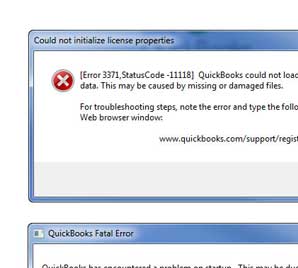The guide for KVM switches | What are kvm switches
KVM Switches Guide
There are lots of technologically advanced hardware components available in the market for a computer system. The more designs, models, & sizes more it is difficult to remember them all. This section will talk about KVM switches for their use, types, and needs.
What is a KVM switch?
Abbreviated for keyboard, video, & mouse, the KVM switch is a hardware component that is used in computer systems. The primary function of this switch is to let the user control multiple computer systems using a single or more sets of keyboards, monitors, & mice.
In simpler terms, the KVM switch gives the authority to work on all connected computers via a single set of keyboard, mouse, & monitor.

How does it help?
KVM switches are highly demanded in data centers where one employee has to work on multiple systems for different tasks. Now consider moving him from system to system to achieve the goal. It will not only consume time but might also make the person confused.
Here is the role of KVM switch comes in, it allows you to monitor all systems, sitting at your desk, and using a single set of keyboard, mouse, and monitor. It will easily let you switch between servers without any hassle.
How does it work?
KVM switch employs signal emulation technology to assure correct signals in all computers when they start. Its main job is to turn on multiple computers via a single set of keyboard, mouse, and monitor.
Points to consider while purchasing a KVM switch
- One thing you must have in your mind is that which type of keyboard & mouse you are using. Whether it is wired or wireless. There are specific models available in the market for wireless keyboard & mouse-based KVM switches and those which are apt for wired ones. For experiencing a great performance, choosing the right one is the key.
- It is also necessary to look that the KVM switch can easily support the number of computer platforms you wish for. Another important point is the stable video resolution. The KVM switch must deliver it every single time.
- For long-term use, the KVM switch you got must be compatible with multiple brands of keyboards, mice, and monitors.
- Another point to focus on is whether you want it for your desktop or a large server room. The normal range of the KVM switch is from 2 to 64-port models. This means that a KVM switch can give the flexibility to connect 64 computers with ease. Generally, up to the 4-port model is suitable for desktops while others are best for the server room.
Basic terms you must be aware of about KVM switches
- Ports – In easy terms, the number of ports will define the number of computers you can connect to a KVM switch. If a switch has 6 ports, it signifies that the user can control as many as 6 computers via one keyboard, mouse, and monitor. As the number increases new features will come up.
- Console – It is the place where hardware like keyboard, mouse, & monitor will be connected. It is also known as the control for managing the hardware mentioned above. The most common ports for the keyboard & mouse will be USB & PS/2 while DVI & HDB 15 for the monitor.
- CPU/KVM – This term is coined to define the connected PC. KVM switch comprises three signal ports to connect the keyboard, mouse, & monitor on its one CPU port.

What else the market has for you in this category?
Above mentioned features and structural categorization does not sum up what a KVM switch is. There are numerous models available in the market for different sorts of work. For example, KVM switches with video or microphone ports are also available.
You can also find multi-display KVMs for financial, banking, & trading desks. Apart from this, technology has also led to the development of matrix KVMs for control room applications. There is a specific KVM for your sort of work.
The benefit of KVM Switches
The reason for the use of a KVM switch is only because of its numerous advantages. Some of them are mentioned below:
Space & money-saving approach
Using the KVM switch helps in saving a lot of space required for the installation of monitors & other hardware accessories. Besides, the money that will be spent on buying that hardware is also saved. So it is a smart approach to use KVM.
Better, easy, & multiple control
It is the main function of the KVM switch. With its use, multiple PCs can easily and efficiently be controlled & monitored sitting on your chair.
The peripheral support
You might also find USB peripherals in some KVM switches that will eliminate the requirement for an extra USB hub.
This post might have cleared the mess about KVM switches and how advantageous they are. Choose wisely the correct one for your kind of business.