PUBG Emulator | Official Emulator for PUBG
Official PUBG Emulator
PUBG Emulator: Since mobile games have started to gain popularity across the world, Emulators have been making the lives of the gamers easy.
There are many games which are designed and developed especially for Mobile phones and they are not released for PCs. All thanks to the emulators, even those games that are specifically designed for Mobile phones can now be played PUBG for PC with the help of mobile emulators.

PUBG, as we all know, is basically played on mobile phones. People who own mobile devices are crazy for this game. As it has high graphics and you can play the game on the go whenever and wherever you want.
It was initially designed for Xbox but when the game started gaining popularity. It was extended to the mobile platforms and since then, it never looked back.
While most of the people love to play PUBG on their phones. There are quite a handful of people who find playing this game on the Phone irritating and tough.
The small characters of the game and difficult controls have led many people to uninstall PUBG from their phones. This is where the demand for PUBG emulator started.
Emulators
An emulator is a software that is installed on a machine to replicate the phone’s screen on a PC. When you download the emulator and run it on your PC, it will replicate the screen of your phone on your PC.
You can do almost everything on your mobile while controlling it from your mouse and keyboard. All thanks to the emulators, all the mobile games that are designed for the mobile platform. As it can be easily played on the PC with the help of mouse and keyboard.
In this way, the controls become easier as compared to mobile phones. Moreover, the strain to the eyes is minimized as well.

The popularity of emulators has grown during recent years as people are more interested to play games on their PCs instead of their mobile phones.
Tencent’s Official PUBG Emulator
Keeping in mind the ever increasing demand for PUBG emulators. A gaming company named Tencent Games finally came with an emulator which is specially designed for PUBG players. So that the game can be played efficiently on PC.
Though there are many mobile emulators available in the market. You can download and play PUBG in any of the emulators you want on your PC. But the Tencent’s PUBG emulator is designed in such a way that it handles the controls of the game in the best possible manner.
This is the reason there is no lag whatsoever when PUBG is played on your PC with this emulator.

The accuracy of the game is enhanced and it becomes easy to aim and shoot which is probably the main requirement of PUBG. Also, the emulator emulates the graphics in such a way that the best possible picture is shown on your desktop making everything clearly visible to you.
If you are a huge fan of the game then you may also like to set the best PUBG wallpaper on your mobile or PC screen to make it look more enchanting.
Conclusion
This was all about the official PUBG emulator and if you want, you can download it from its official website. If you have any questions, feel free to drop a comment below.


![[Mustafa] Cadillacs and Dinosaurs PC Game Download Full Free 2 Cadillacs and Dinosaurs PC Mustafa Game](https://techcody.com/wp-content/uploads/2022/05/Cadillacs-and-Dinosaurs-PC-768x487.jpg)
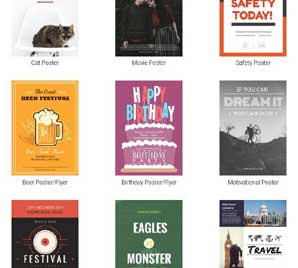


The Gamecube was Nintendo’s greatest console overall. Only Rare’s departure makes it debatable. Metroid Prime and the REmake and RE4 in particular are sheer beauty. The Switch’s line up makes me sad.
Pretty! This was an extremely wonderful post. Thanks for supplying this info
A PSPs screen is kinda awkward for GBA-Games. 1:1 resolution is very small and upscaled looks bad, because there are not enough pixels for integer scaling. Also, there are some games that are very laggy like all F-Zero games or dark rooms in Zelda – Minish Cap.
Another option would be any 3DS-System. I think, that’s the best way to natively play GBA-Games without emulation. Backlit screen, no ghosting and the best audio output you can probably get. The only downside is, that you can’t really put GBA-Games into a 3DS. You’d have to dump them first… Also a little modding needs to be done to the 3DS. Either physically or through software.
But owning a modded AGB with an AGS-101 screen is pretty cool. Decisions, decisions…