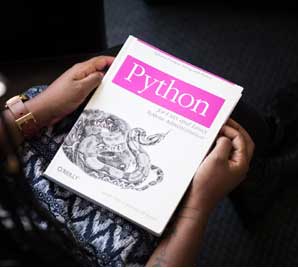How to Improve YouTube Buffering speed
Improve YouTube Buffering speed
YouTube Buffering: Online video streaming is one of the real progress in technology. There are various video streaming services available such as Vimeo, Dailymotion but the world’s best and the largest is YouTube.

As we all know YouTube has been the sovereign in video streaming. We all know that YouTube is one of the greatest video sharing network with more than 3 Billion views per day. YouTube is the most famous video service used on social media websites.
Unfortunately, all of these videos had to be buffered in order to watch them without any disturbance occurred. Now watching video seamlessly requires a good internet connection, but sometimes even though if you have a good internet connection, streaming seems to suffer.
So in this post, we are going to make video buffering in YouTube a simple task by just following some easy tips which will be helpful to improve YouTube buffering speed.
Credits: Life and Entertainment
Best Ways to Boost YouTube Speed
Use a different DNS Server
Now routing your internet connection through a different DNS might improve your YouTube experience. There is two popular DNS server available, OpenDNS and Google Public DNS.
There is a possibility that these DNS will reduce YouTube buffering time. The Google officials claim that their public DNS setting can improve the overall internet experience by optimizing the traffic paths within you and your target servers.
But they also say that this can also slow down browsing on certain websites. So the bottom line is, you will have to give a try to see whether this improves your browsing speed.
- Go to Control Panel from the Start menu.
- Click on Network and Internet from the Control Panel options.
- Click on Network & Sharing center and further select change adapter settings.
- Right click on your active Internet connection and click on Properties button.
- Select Internet Protocol 4 (TCP/IP) and click on Properties.
- Select Use the resulting DNS server locations and type in Google DNS addresses in the Preferred DNS server and Alternate DNS server fields.
Preferred DNS server – 8.8.8.8
Alternate DNS server – 8.8.4.4
Read Also: How to increase reliance jio 4g speed Download / Upload
YouTube Buffering – Increase your Internet Speed

This is a very old but a pretty good trick to increase your Internet Speed. This trick increases your internet speed by 20% or maybe more which means you are increasing your YouTube video buffering speed as well.
Microsoft Windows maintains 20 percent of your accessible bandwidth for their own ends like different updates and associating with your PC etc.
This should be undone immediately to enjoy your full ISP Speed.
Tick on start option, choose run and type “gpedit.msc”.
- Navigate to location >LOCAL COMPUTER POLICY >COMPUTER CONFIGURATION >ADMNISTRATIVE TEMPELATES>NETWORK>QOS PACKET SHEDULER>LIMIT RESERVABLE BANDWITH.
- Double click on “limit reservable bandwidth” and then check “Enabled” among the given options and change the bandwidth to “0″.
It’s a pretty simple but effective tweak. Try it and boost your internet speed by 20%.
Pro tip- If a certain video is not available in your country you can use these proxy sites for schools to watch unavailable videos.
How to Speed up YouTube by changing the Video Quality
YouTube videos are available in various qualities ranging from standard definition (such as 240p, 360p, and 480p) to HD (720p or 1080p), and it usually depends on the condition of the real uploaded video.
For instance, if the video was filmed in standard definition, it will not be accessible in HD. By default, the quality perspective will be on “Auto” mode and it will use the HD based on your browser player size [YouTube].
To manually adjust video quality, Tick on to the gear icon in the bottom right-hand side of the YouTube player, and choose your favored quality.
No matter how quick your net connection is, you can customize your video quality environments to make sure you get the genuine YouTube viewing activity possible.
Never play HD videos if you have a slow net connection, you can adjust the video settings 480p or 720p so that the YouTube clip can load more quickly.
Read Also: Simple trick to increase downloading speed by using IDM
Use Video Accelerators
The Internet is a marvelous place, complete of all set of information, delivering for users to make their choice. So this can also interpret in delays and times. Even lots of hours wasted in arranging for a certain download to complete.
So an accelerator is then quite helpful. When this programme is produced especially for videos, a software title comes to mind, that is Leawo Video Accelerator.
This software support HD videos acceleration and downloading. In which you can enjoy larger and HD videos with no freezing interruptions. It’s a good all-in-one program for video enjoyment! The video accelerators I have mentioned above are the best two VA’s so try them up for experiencing best video watching.
SpeedBit Video Accelerator
As this application offers users the chance to experience the time they spend online. Decreasing the waiting period streamed videos to load – in this way, they can see the clip without any pauses due to buffer effects.
That’s it, this is very much enough to improve YouTube buffering speed and boost YouTube speed. Just by following all the above tweaks you surely see an increase in your YouTube buffering speed. I have tried them and it has been a good experience, so I also suggest you try them up.