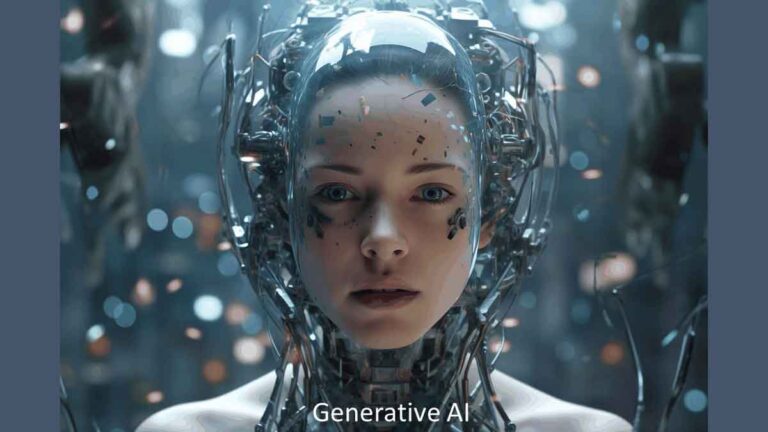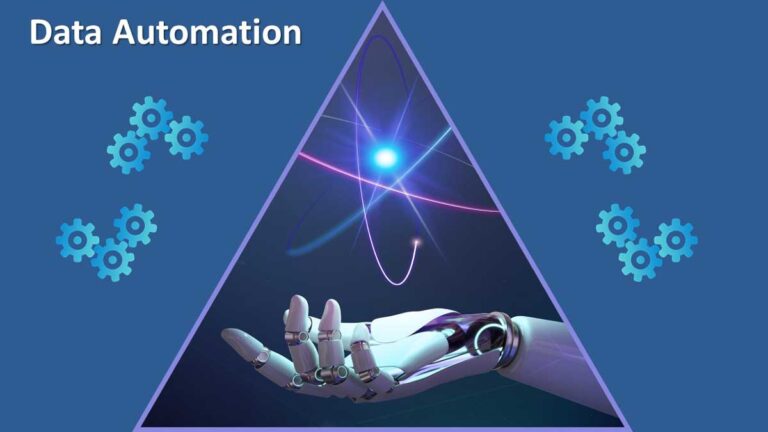FlexClip AI-Video Editing: Mastering Video Creation with AI
Introducing the New FlexClip AI 5.0
FlexClip AI 5.0, a cutting-edge video editing tool, utilizes the power of artificial intelligence to simplify and improve the video creation process. Whether you possess professional video editing skills or are a beginner, It provides intuitive tools and features to help you transform your creative vision into reality.
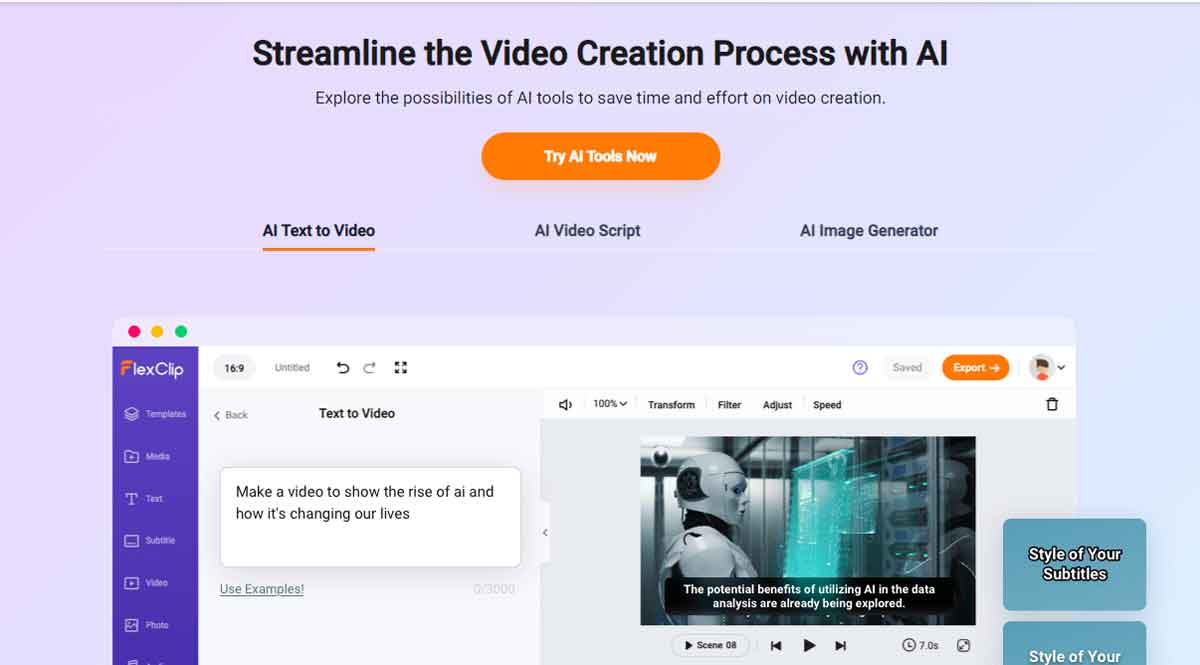
Advanced Video Editing Features
1. Text to Video
FlexClip 5.0’s Text to Video feature is a revolutionary tool that allows users to easily turn written content into stunning videos. Powered by artificial intelligence, this feature analyzes written content and generates suitable visual scenes and background music to create polished and engaging videos.
2. AI Video Script
With AI Video Script, FlexClip 5.0 gives users the ability to generate video scripts with just one button click. AI technology analyzes the script and automatically generates scenes and background music that perfectly matches the content of the script. This significantly streamlines the video creation process by eliminating the need to manually search for and select the right scenes.
3. AI Image Generator
The AI Image Generator feature of FlexClip 5.0 allows you to generate relevant and eye-catching images based on keywords. This greatly simplifies the process of finding suitable images for video projects, as users can get images automatically instead of searching for them in external image libraries. Use cases
4. Voiceover and Subtitle Generation
Adding voiceovers and subtitles can significantly improve the engagement and accessibility of your videos. With FlexClip AI 5.0, you can effortlessly generate voiceovers and subtitles using advanced speech recognition and natural language processing technologies.
5. Automated Video Editing
It automates tedious and time-consuming video editing tasks, allowing you to focus on unleashing your creativity. The tool intelligently analyzes your raw footage, suggests edits, and even generates multiple versions of your video to choose from, saving you valuable time and effort.
6. Real-time Suggestions and Enhancements
As you edit your video, It provides real-time suggestions and enhancements to optimize your content. From adjusting the pacing to improving the composition, the AI algorithms offer valuable insights and recommendations to make your videos more captivating.
7. Simplified Collaboration
Collaborating with others on video projects has never been easier. It also provides seamless collaboration features, allowing multiple users to work on the same project simultaneously. Share feedback, make edits, and streamline the entire video production process.
Benefits of FlexClip AI 5.0
1. Time-Saving Efficiency
By automating various editing tasks, FlexClip AI 5.0 significantly reduces the time required to create high-quality videos. Spend less time on tedious editing and more time on unleashing your creativity and telling your story.
2. Professional-Quality Videos
With AI-powered enhancements and intelligent suggestions, FlexClip AI 5.0 helps you achieve professional-grade video results effortlessly. Impress your audience with polished videos that stand out from the crowd.
3. Enhanced Creativity
It unlocks new creative possibilities with its AI-driven features. Experiment with different styles, effects, and transitions to bring your unique vision to life. Let your imagination soar and create videos that leave a lasting impact.
How to Get Started with FlexClip AI 5.0
Getting started with FlexClip AI 5.0 is simple. Visit the official website and sign up for an account. Once registered, you can access a user-friendly interface and explore the various tools and features offered by the software. Get into your video editing journey with FlexClip AI 5.0 today!
FlexClip AI 5.0 Pricing Options
FlexClip AI 5.0 offers flexible pricing options to suit different needs and budgets. Choose from free plans for basic editing, affordable subscription plans for advanced features, and enterprise plans for professional users and teams. Visit the official website to find the pricing details that best match your requirements.
Future Developments and Upcoming Features
FlexClip is committed to continuous improvement and innovation. The development team is working on exciting new features to further enhance the capabilities of FlexClip AI 5.0. Stay tuned for upcoming updates and unlock even more possibilities for your video editing endeavors.
Conclusion
FlexClip AI 5.0 brings the power of artificial intelligence to the world of video editing. With its advanced features, it certifies creators to produce professional-quality videos.
FAQs
Is FlexClip AI 5.0 suitable for beginners?
Absolutely! FlexClip AI 5.0 provides a user-friendly interface and intuitive tools, making it ideal for beginners.
Can I collaborate with others on a video project using FlexClip AI 5.0?
Yes, FlexClip AI 5.0 offers collaboration features that allow multiple users to work on the same project simultaneously.
Does FlexClip AI 5.0 support voiceover and subtitle generation?
Yes, FlexClip AI 5.0 utilizes advanced speech recognition and natural language processing technologies to generate voiceovers and subtitles.