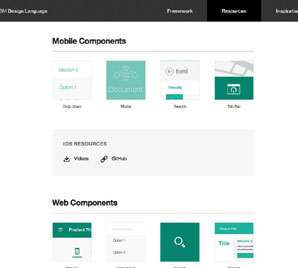How to Recover Deleted Texts? Download, Install, Recover
“I accidentally deleted an important text from my Windows PC. The client’s payment details were there! What do I do?” Last Tuesday, I woke up to a panicked email from a freelance client. Sound familiar? Whether it’s a simple document, script, configuration data, or other locally saved backups of text messages, 62% of Windows users lose texts annually due to accidental deletions or system crashes. But here’s what I told my client: With the right tools and techniques, your words aren’t gone forever. Let’s dive into proven Windows-specific recovery strategies on how to retrieve deleted text files.
Is There Reliable Windows Software to Recover Deleted Texts?
This is the second question from my clients, and I answered it without hesitation: Yes! Try RecoveryFox AI. After recovering over 1.3GB of lost texts for clients, I swear by RecoveryFox AI for Windows. This isn’t generic data recovery software-it’s a text-specific powerhouse.
Why It’s My Go-To Tool:
Multi-Format Mastery: Recovers formatted text from:
- Office Docs:
.docx,.xlsx,.pptx(preserves charts/animations) - PDF/HTML: Restores hyperlinks and CSS styling
- Subtitle/Lyric Editors: SRT?SUB?LRC…
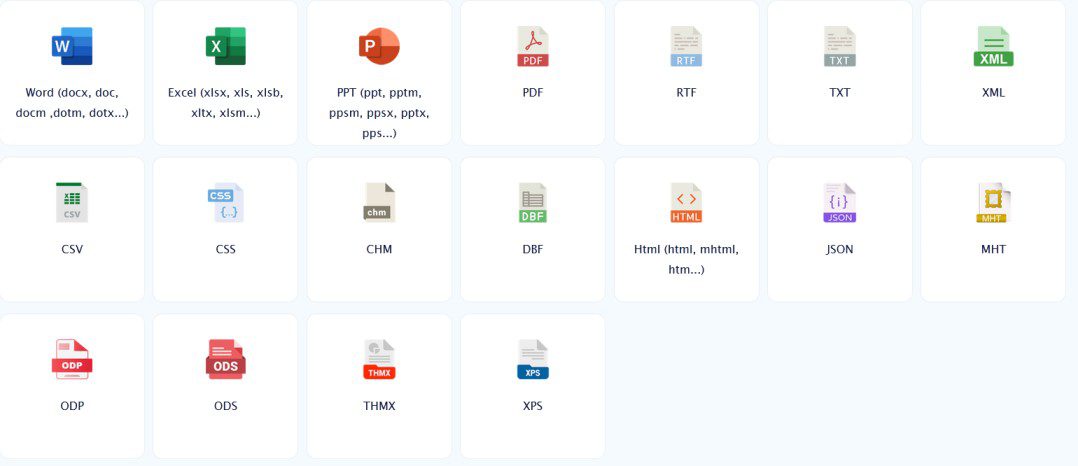
Precision Scanning:
- 98% text recovery rate.
- “Quick Scan” is extremely fast.
Smart Preview:
- Before restoring the text, you can preview it to make sure it can be recovered.
Targeted Search:
- Filter by extension (e.g.
*.pptx). - Search filenames using regex (e.g.,
Q[1-4]_Report.*).
Step-by-Step Guide: Using RecoveryFox AI to Recover Deleted Texts
Let me recreate how I restored my client’s lost text files with RecoveryFox AI:
Step 1: Download & install.
Visit Official Site? Click “Free Download” button to get the installer (25MB).
Install to an unaffected drive to avoid overwriting deleted texts.
Step 2: Launch the software and choose a location.
Click its icon and select “Run as Administrator”, then in the list of drives, select the drive where you lost data and click it to start scanning.
Step 3: Preview & recover.
You can find TXT files on the “Documents” tab, then select the target file and click “Preview” to view it, if it is what you want click the “Recover” button to get it back.
What Other Scenarios Is It Used for?
- While testing the app, I discovered surprising additional uses:
- Retrieve mistakenly cleared photos/videos from emptied Recycle Bin.
- Recover “Permanently” deleted voice memos from a formatted drive.
- Rescue lost lecture notes from a USB flash drive.
- Restore a wiped project material from desktop via “Quick Scan”.
- Recover business details from crashed external hard disk.
RecoveryFox AI: Pros and Cons
Pros
- Cost-Effective: At $59.95/month, it’s cheaper than hiring a data recovery specialist ($300+).
- File Type: Over 10,000 files found, including images, 3D graphics, eBooks, audio, document files, and so much more.
- AI-Enabled Scanning: Accurately locate early lost files.
- 100% Secure: Non-destructive recovery of original data and drives.
- Device Compatibility: Recover data from internal hard drives and external drives like HDD, SSD, USB flash drives, SD cards, TF cards, cameras, etc.
Cons
- No cloud storage data recovery option.
- It would be better to provide a Mac compatible version.
Final Words
In today’s hyper-connected era, our lives are increasingly stored in fleeting digital fragments-texts, chats, voice notes, and files that vanish with a single click. My journey into data recovery taught me that losing these pieces isn’t just about technical mishaps; it’s about losing irreplaceable moments, professional credibility, and even legal leverage.
The key lies not just in reacting to loss, but in adopting smarter habits. Always pause before deleting, regularly back up critical texts across platforms, and treat your devices as fragile archives rather than infinite storage. If you face texts loss, act immediately: isolate the device, avoid amateur fixes, and let RecoveryFox AI handle the heavy lifting.
FAQs
Are deleted texts permanently erased forever?
Not necessarily! When you delete texts, they aren’t immediately wiped from your device. Instead, the space they occupied is marked as “available” for new data. Until that space is overwritten, recovery tools can often retrieve deleted texts. However, once overwritten (e.g., by new apps, photos, or messages), recovery becomes nearly impossible.
Is it possible to recover deleted texts on Android?
Yes! Deleted texts on Android devices can often be recovered, especially if the data hasn’t been overwritten. Here are some reliable apps you can refer to: Dr.Fone, DiskDigger, EaseUS MobiSaver.
Where are deleted texts stored after deletion?
Deleted text messages are not immediately deleted from your device. Instead, they remain in the device memory, iCloud, Google Drive, app caches, or local backups until they are overwritten by new data.
Can deleted texts be recovered after months?
Yes! RecoveryFox AI’s AI Scan Mode supports identifying deep storage and recovering text messages deleted months ago – provided that the device has not overwritten the data.