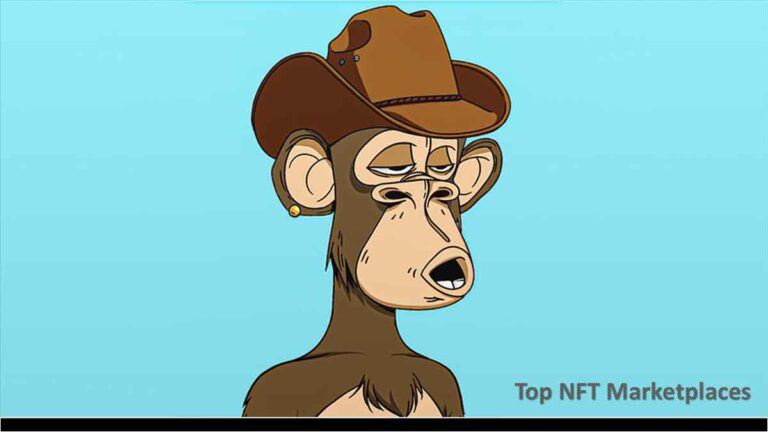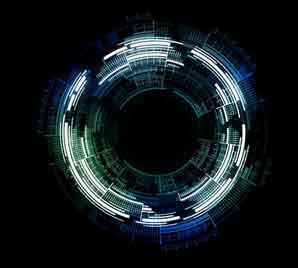Apple iOS 11 features with new looks & animation
Top 10 iOS 11 Features
So today we will share the top iOS 11 features. Let’s discover all the new things together. What’s new in iOS 11 as compared to its previous version and see what Apple changed in this update.
iOS 11 Screenshots
So screenshots in the iOS 11 were pretty simple. Before you take a simple screenshot it goes to the gallery. But in iOS 11, you take a screenshot and it floats down to the corner where you can take action on it. You tap on it and then it expands and gives you the mark-up tools, circle stuff, and highlight stuff before sharing it. As a bonus, you can take multiple screenshots and move somewhere else and take another screenshot. All the screenshots in iOS 11 will be shown at the bottom, you can click in, view, mark them all up, and share them one at a time or all of them.
iOS 11 Lock screen
The slide to unlock is back, you can slide up and unlock your phone without having any passcode. The notification on the lock screen has been rethought, so you bring up older notifications. So these notifications don’t just randomly disappear but are always there. Even the music player which looks cool fits well with the notifications.
iOS 11 New App Store
Like the App Store in iOS 10, iOS 11 features the same App Store but it got a huge visual refresh. The new App Store is different, if you get used to it pretty quickly. It’s going to be fun to browse kind of the same way you did the old App Store just in an awesome way.
iOS 11 Messages
This one got a huge rework from Apple, so the overall interface is a little bit different. Apple has added some new effects, so if you like to go to the screen you can see there are several new effects. There are some new effects on the side of the messages which have been completely reworked. The iMessage conversations will be now synchronized across all devices which is a cool feature
Siri Improvements iOS 11
Siri improvements in iOS 11 are much faster and marginally more helpful. So first of all, you can do live translations. It reacts within a second and starts processing everything in seconds when you speak or interact with Siri. You can also edit what you have said. If you want to type to Siri, you can modify your question and do that too. Siri is pretty much similar to Google Assistant.
iOS 11 Photos and Camera
The photo and camera got a huge rework on all devices. You jump in and take a live photo, you have several new effects and can apply them. Moreover, you can choose between live a loop on the photo and another one called the bounce. You can choose which part of the live photo you still image you want to keep. There is a new codec used in iOS 11 for video and photos. This means, your photos will take up two times less storage using the new HEV C codec. So if you have a low storage device upgrading to iOS 11 will be very good for storage. You will be able to take more pictures and a lot more videos.
iOS 11 Animations
Lots of things are generally tidier and cleaned up in iOS 11. As there are so many little things that are visually different in iOS 11. So the minor stuff like the bar at the top for your signal instead of the dots and a couple of new icons like a new calculator, App Store icon, and new iTunes icon, etc. All that stuff is generally flatter, simpler, and more cleaned up. Moreover, the new lock screen buttons are flatter as well, as those buttons are glassy and clean. The dock at the bottom of the home screen doesn’t have any labels any more. There is a lot of new animation in iOS 11. Locking, unlocking and scrolling are even smoother now. Launching of Apps has a slightly different animation.
iOS File browser
The first native file browser for the iPhone. Besides the iCloud drive, this one is for the physical files on the device. You will be able to see files but not necessarily the actual files of the phone. So this combines the iCloud drive and third-party applications as well. So you will be able to use your third party once all in one place and quickly copy, and paste between them. This is especially useful in iPads. Apple has completely reworked but the overall file support file browser is now available on the iPhone.
iOS 11 Control Center
This is one of the best in the iOS 11 features list. The old control center in the iOS was a little bit hard. The control center now in iOS 11 is full one screen. At the screen above there is a small gap and you can add toggles it. It is a customization by Apple. Moreover, you can go to the settings and add, subtract, and rearrange as many of the toggles above. In the control center, all the control is pretty intuitive.
You can tap any of the toggles to enable or disable them and also touch any 3D toggle and get a way finer control on a bigger scale. Now record your screen to a video without any cables and even turn the microphone audio on and off which could be super useful. You can find the circle down to the bottom, which is a recorder. This is the biggest and the best improvement to iOS 11 features.
So these are the foundation of iOS 11 features. Apple did its best to improve its technology.
Credits: iPhone digital