Remove Malware Virus Apps, that comes in your phone
Remove Malware Virus – The one of the best way is to uninstall malware Apps from your Android device. For this, you have to enter into the safe mode of your Android phone. You are getting all sorts of errors and crashes that slows down your Android phone, but you don’t know why this is happening to your phone. Some of the people finally go for the factory reset, that will delete all the files and Apps on their device. You also do not want to loose your precious data files from your phone by doing factory resetting option. As to save your data and precious files, you need to enter into safe mode to correct the phone issues. How to boot into Android safe mode to resolve all your device issues. The first thing you need to try is to boot your Android device into safe mode.
How to Remove Malware Virus App
First of all you need to know.
What is Safe Mode ?
Safe mode is an alternate state of your Android phone or device. In safe mode the 3 rd party app and processes do not run in the background. You can easily trouble shoot your device. During Safe Mode your device becomes much faster than ever before.
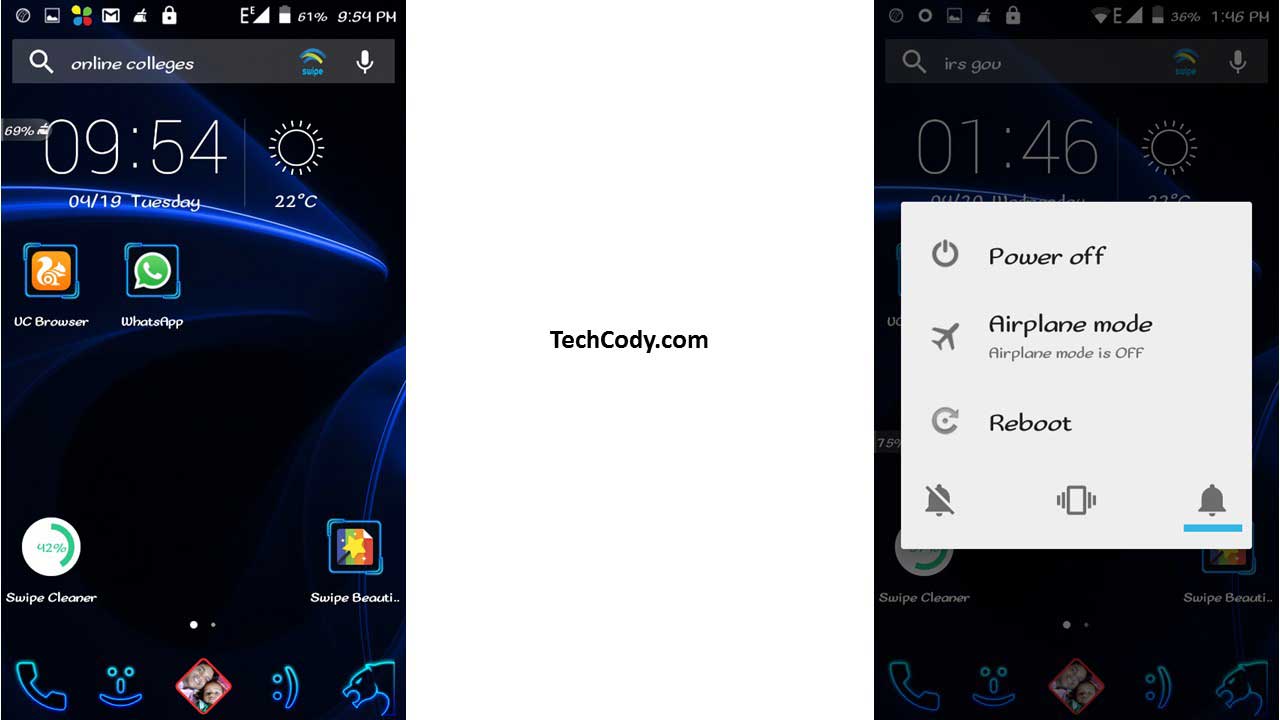
In order to get into your Android safe mode, just single press your Android power button. The shutdown message will pop up. For entering into safe mode, in most of the device now a days, you have to long press the Power Off button, as to enter into the safe mode of your phone. After pressing for few seconds. you will receive a pop up stating ‘Reboot To Safe Mode’ Just press ‘OK’ to enter into safe mode. After few seconds, your device will reboot in Safe Mode.
You will see the Safe Mode logo at the bottom of the screen. By booting in safe mode, your Android phone becomes much faster than ever. Safe Mode basically is the the Android device without any 3 rd party App running in your phone. You will find the icons and short cuts, but you will not able to access them into the Safe Mode. All your files and Apps are safe in this mode.
Remove Malware from Android
Only the default Android Apps are running in your phone, but no the one you personally installed. Now in the Safe Mode, you can uninstalled that malware app, that is slowing down your phone. For this you have to tap settings at the top of you phone, then scroll down and press Application Manager or Apps.
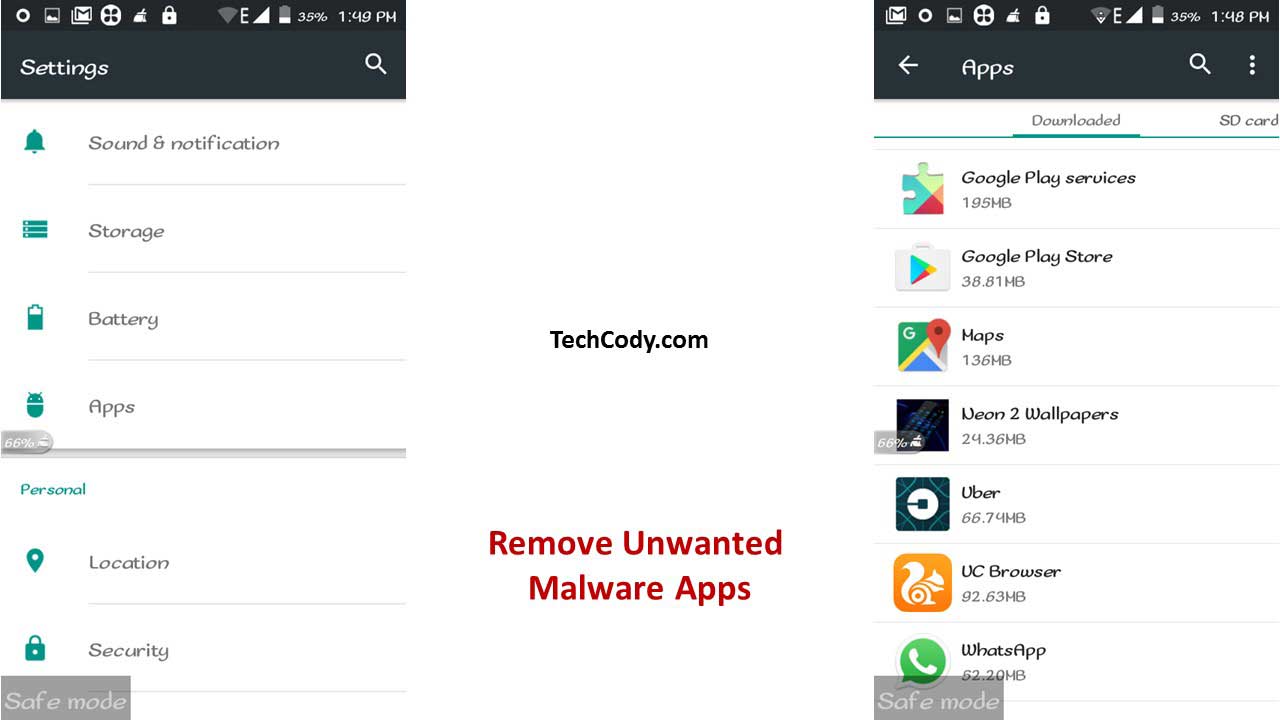
In the downloaded section you can found those Apps that you have manually installed. Just find and Remove Malware Virus App, that is ruining or disturbing your Android Device by pressing the uninstalled button. Then you will be totally free from that virus or malware from your phone. In order to go back to your normal state of your phone or to close the safe mode, you have to just press the power button or to restart your Android device again.
The most useful feature of the Safe Mode is that, it saves you from the factory resetting your Android phone.
